Click here to download the “WITY” exercises.
Disclaimer: This video was created solely for educational purposes. This video is not intended to replace professional advice or physical therapy. This or any other exercise program should be discussed with your physician or physical therapist before you begin.
For the solution, read this
Although it is not clear exactly what causes the myofascial syndrome, several factors have been identified as likely contributing to its development.
Poor posture and a poorly set desk can lead to poor posture, which can result in overexertion of your body. This can also cause muscle strains, myofascial pain syndrome, and other problems.
According to current thinking, incorrect body posture can lead to the stabilizing muscles in the upper back and shoulders being constantly contracted. These types of postures can cause trigger points and myofascial discomfort if they are kept for long periods of time, often several days per week.
Your risk of developing myofascial symptoms can be reduced by optimizing your workspace, correcting your posture, and improving your work environment.
Good ergonomics and correct posture can not only prevent painful conditions from happening but also increases productivity by reducing mental or physical fatigue.
Proper ergonomics at work means that you should maintain a neutral position and avoid repetitive movements. The keyboard position in a workstation setup is one of the most common problems. It is common for people to not position the keyboard correctly. This can lead to a forward-leaning trunk or improper positioning of arms. Another big problem that can easily be corrected is improper monitor placement.
You should not reach for too many things as it can cause you to lose your posture. Keep everything at your desk within your arm’s reach. To avoid reaching beyond your limits, draw a 12×12-inch box approximately 6 inches from your body. Excessive or repeated twisting can result in a stretched neck and back.
Your Ideal Workspace/Workstation Posture
You can achieve a neutral posture by making some minor adjustments to your desk setup. Here are some ways to improve the ergonomics of your workstation.
Feet: Keep them flat and secure on a surface such as the ground or a footrest
Knees should not be less than the chair’s height
Back: Push your hips as far back as you can, so that your back is fully supported by the chair. This allows the chair to support and support your spine, making it easier to maintain your posture.
Wrist and elbows: Keep your elbows at your sides and aligned with your keyboard to avoid reaching too far. To keep your wrists straight, keep your wrists in a neutral position and support your armrests or desk.
Keyboard make sure it is centered with your body in order to minimize rotation. If you have a traditional keyboard that has a 10-key keypad at its bottom right, ignore the keypad and center yourself by using the letter portion of the keyboard
Monitor: If you are using one monitor, align it with your body. If you have two monitors, align them with your body. The monitors should be approximately 18-30 inches away from your body. Your eyes should be at least 2 inches from the top.
Shoulders Keep them in a neutral and relaxed position
Other: There are many other devices that can improve ergonomics at your workstation. These include document trays to reduce neck and head movements, electric staplers and electric hole punchers, and ergonomically-designed keyboards and mice. They may also be fully vertical or semi-vertical.
A smart move is to focus on ergonomics at work and practice good posture. This can help you avoid myofascial pain syndrome.